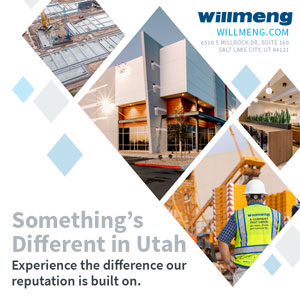By Bahar Ferguson
While cats and dogs make great companions, they make horrible passwords. Unless you come home to a cat named “34567$%^&*hgfj23$%^&*()”, you should never use your pet’s name as a password.{mprestriction ids="1,3"}
It’s not just pets that make poor passwords. Almost any password that you come up with unassisted is going to be considered weak in security. Forget what the account registration process suggests, adding an additional symbol or number isn’t enough. You either need a cat named “34567$%^&*hgfj23$%^&*()” or a password generator/saving application.
Passwords are just the start of creating secure accounts. You need additional barriers to remain protected. Adding even just one of the following security measures will make a huge impact. But after you read this article and see how easy it is to apply all the suggested additions, you may be adding all of them.
Password Generating Application.
A prime example of this application is called Dashlane. Dashlane is a desktop and mobile application designed to help you create safe and secure accounts. The application has a password generator that creates random passwords up to 50 digits. It gives you the options to include up to 10 symbols and 10 numbers. It also saves all of your login information in one location. This makes it unnecessary to remember any of your passwords other than the one to log into the program, which is helpful considering your new passwords will be up to up to 50 digits long.
The result of all these features is extremely strong passwords, saved in one location, easily accessed and easily changed if an account becomes compromised. If somehow, one of your accounts is breached and your password is taken, you can rest easy knowing all of your passwords are different. Some hacker is not going to be able to take that Pinterest password and apply it to all your email logins until they find their way into your online bank portal.
The application is great for personal use and perfectly complements any business. If your company needs to manage multiple employees and their access to multiple accounts, documentsharing and organizing teams, you need this. Your company’s security is only as strong as your weakest employee password. Stay strong by keeping their access to your information secure.
Two-Step Verification
You’ve been compromised — a hacker has successfully stolen your account information and is logging in as we speak. Think of how much damage they can do by either going on a quick rampage or by remaining silent and slyly stealing from you for months to come. But, as they click to login, they are greeted with the notification “Two-Step Authentication Required.” Crisis averted.
Two-step verification is essentially an additional, constantly changing, password that protects your accunt. When two-step is setup on an account of yours, anytim e you attempt to login to that account you are sent an additional code that must be entered before you are granted access. If you do not enter the correct code, you are unable to continue logging in. It is a great last line of defense in the war on hackers.
You can set it so that a code is sent to your phone every time you log in to an account such as Gmail or Amazon. You can also download an application like Google Authenticator that shows you your login codes live. But don’t try and memorize them, those too change every 10 seconds into a new and completely random combination.
The great thing about two-step authentication is that if you ever get an authentication code sent to you without you requesting one, you know that your account/password has been compromised and that it is time to change to a new password. Then all you have to do is quickly login to that account and change your password to a new randomized combination.
Staying Up-To-Date on Security Breaches. You can’t solely rely on your security measures to keep your account and personal information secure. You have to do some due diligence of your own when it comes to keeping an eye on how your information is being handled and educate your team with this information. Companies are hacked and hacked often. That isn’t a question. The only question is how much publicity do they want to give the data breach.
Companies are supposed to alert their customers of a data breach. However, there have been many attempts to ignore or downplay data breaches. Breaches lose the company data, trust and money. So, don’t be surprised when it is swept under the rug. It is always a good idea to keep an eye out for any news of a breach and react accordingly.
If a breach is announced, take the appropriate measures as soon as you are alerted. You should change your passwords, security questions and look into adding two-step authentication like we previously discussed. Keep in mind that no company is “too big” to be compromised and that keeping your information secure is a shared responsibility.
Passwords are the gateway to all the sensitive personal information about our lives. It is important to take pride in increasing your security not only for your own benefit but the benefit of your family or company. Private information is a two-way street. This means multiple people will be affected by the security breach of one person. This is exceptionally harmful when it comes to your business. Every employee you have accessing private information is a potential weak point.
The three steps for increasing your security are not only simple, they are quick and easy to set up. The only step that requires continuous effort is staying informed about data breaches. The other two are a one-time setup and operate on their own from there. They’re so easy you’re going to have a hard time convincing yourself it isn’t worth taking the time to set up for yourself and your employees.
Bahar Ferguson is president of Wasatch I.T., a Utah provider of outsourced IT services for small and medium-sized businesses.{/mprestriction}