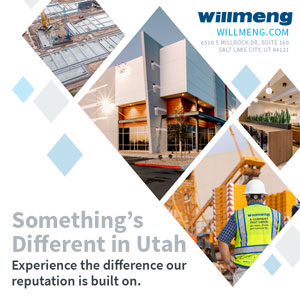Bahar Ferguson
Microsoft 365 and Google Workspace are both excellent cloud-based productivity suites for small businesses. Which one is the best for your business? We will compare the two suites and hopefully help you make a decision.
But first, let’s explore what a productivity suite is for and how it can help small businesses.
A productivity suite is a set of tools that helps you get your work done. They are often cloud-based, which means you can access them anywhere and on any device. Small businesses need productivity suites to help them collaborate with team members, manage projects and get their work done efficiently.{mprestriction ids="1,3"}
The best productivity suites for your business will be the ones that have the applications and features you need to optimize your workflow.
Email Providers
Communication is a vital part of any business and email is often the primary method of communication for many companies, both internally and externally. As such, it’s essential to consider the email platform when choosing a productivity suite.
Google workspace comes equipped with the popular Gmail platform, while Microsoft 365 uses Microsoft Outlook. Both platforms are great for small businesses, but they have different features that may appeal to different users.
Gmail is known for its intuitive interface and powerful search functionality. It also integrates well with other Google products, such as Calendar and Drive. On the other hand, Outlook is more of a traditional email platform that is known for its reliability. It also integrates well with Microsoft Office applications, such as Word and Excel.
As a small business, the memory storage that your email platform offers is also important to consider. Both Gmail and Outlook provide ample storage for small businesses, so the choice comes down to personal preference.
Collaboration and Communication Tools
In addition to email, various other collaboration and communication tools are important to consider when choosing a productivity suite.
Video Conference. As remote work grows in popularity, your business might rely on video conferencing for team meetings, client calls and more. Both Google Workspace and Microsoft 365 offer great video conferencing tools to help your business stay connected.
Google Meet is an excellent option for small businesses that need to connect with clients and team members regularly. It offers HD video and audio quality and can record your meetings for later reference. Google Meet is also easy to use and integrates well with other Google products, such as Gmail and Calendar.
Microsoft Teams is another great option that offers similar features.
Text-Based Communication. In addition to video conferencing, your business might also need a text-based communication tool for quick questions, announcements and more.
Once again, Microsoft Teams and Google Chat fill this need nicely. Both platforms offer instant messaging, group chat and file sharing. They also integrate well with other productivity tools, such as email and video conferencing.
What’s nice for small businesses that might be on a budget is that these communication tools are often included in productivity suites at no additional cost.
Project Management
Project management is another demanding aspect of running a small business. You might not have the resources to hire a dedicated project manager, so a good productivity suite can help you keep your projects organized and on track.
Google Workspace offers a great project management tool called Google Projects. This tool helps you create and manage projects, assign tasks to team members, set deadlines and track progress. Google Projects also integrates well with other Google products, such as Gmail and Calendar.
Microsoft 365 also offers a great project management tool called Microsoft Planner.
Applications
The applications included in each productivity suite are also important to consider. Google Workspace includes popular applications such as Gmail, Calendar, Drive, Docs, Sheets and Slides.
Microsoft 365 has similar applications that you may have heard of, such as Outlook, OneDrive. Word, Excel and PowerPoint. As a staple in the business world, Microsoft Office applications are responsive and reliable.
When choosing a productivity suite, consider which applications will be heavily used by your business and catering toward the productivity suite that houses those apps that will optimize your workflow. For example, Google Docs is the most-used application for real-time collaboration on documents. On the other hand, Microsoft is reportedly great for businesses that rely heavily on Excel for their data analysis needs.
Ease of Use
Ease of use is another important consideration when choosing a productivity suite. After all, you don’t want to spend hours figuring out how to use the tools that are supposed to be helping you save time.
Google Workspace is generally considered to be more user-friendly than Microsoft 365. This is likely because the interface is more simplified and familiar to users since many of us are already using Google products in our personal lives.
That being said, Microsoft 365 is by no means difficult to use. With a little bit of time and practice, you’ll be able to master the suite in no time.
Pricing
Pricing is always an important consideration, especially for small businesses. Google Workspace and Microsoft 365 offer various pricing plans that cater to businesses of all sizes.
The tiers are similarly priced, with both options starting around $6 for the starter tier and going up to $20 for the enterprise tier. As a small business, however, it’s unlikely that you will require anywhere near the enterprise-level features.
Both Google and Microsoft offer discounts for nonprofits, so if your business qualifies, you might be able to get a lower price.
In general, Google Workspace is generally more affordable than Microsoft 365, which might be a deciding factor for small businesses on a tight budget. If cost is not an issue, then the choice between these two productivity suites comes down to personal preference.
Customer Support
Customer support is another important consideration when choosing a productivity suite. You want to be sure that you’ll be able to get help should you run into any problems. Luckily, both Google and Microsoft offer top-notch customer support. If you need help with either productivity suite, you can easily find a wealth of documentation and tutorials on their websites.
Wait times for customer support can be long, but both Google and Microsoft offer 24/7 phone support to always get help whenever you need it.
Security
Security is a top concern for businesses of all sizes, so choosing a productivity suite that takes security seriously is crucial.
Google Workspace uses the same security protocols as other Google products, such as Gmail. This means that your data is encrypted and stored on secure servers.
Microsoft 365 also uses industry-standard security protocols to keep your data safe. In addition, Microsoft offers an additional security layer called Advanced Threat Protection.
Bottom Line
When choosing a productivity suite for your small business, there are various factors to consider. The email platform, collaboration and communication tools, project management tools and applications included in each suite are all things to take into consideration.
Google’s interface is more user-friendly and the company offers a variety of discounts that make its productivity suite more affordable for small businesses. However, Microsoft’s suite is more widely accepted globally and offers slightly more features.
Both of these suites can be great options but certainly have their differences. We recommend talking through your specific company needs with your IT partner to see which may be the best fit for your company and goals.
Bahar Ferguson is president of Wasatch I.T., a Utah provider of outsourced IT and managed compliance services for small and medium-sized businesses.{/mprestriction}