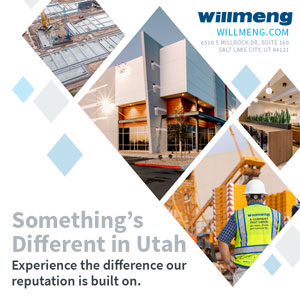By Bahar Ferguson
Microsoft has always been the backbone of office work. Documents, presentations and spreadsheets are what businesses use every day to write down, communicate and track what is happening. Knowing your way around Microsoft Office is synonymous with understanding how to use a computer.
While the standard programs found in Microsoft Office are timeless productivity tools, it isn’t everything that the Windows overlords have to offer. The shift to the cloud has necessitated the development of Microsoft Teams, where departments can chat and collaborate on projects. But that isn’t where it ends either.
Microsoft is working on digging itself deeper into your culture and giving you even more powerful tools to conduct your business. One of those tools is the aptly named Phone System.
What is Microsoft Phone System?
Phone System is Microsoft’s answer to making calls for your business. It works as an extension of Microsoft Teams to place both calls within the office and across the globe.
Phone System replaces a private branch exchange (PBX), the system that offices have in place to make calls to each other without an outside line. The expensive hardware is replaced by cloud capabilities that integrate with the Teams app.
This means that calls can be placed on any device, anywhere. Computers, mobile devices and traditional phones all have access to the same interoffice communication capabilities to connect your team, whether they are in the office next door or working remotely. A smartphone already has the hardware, while a computer uses any headset to place and receive calls.
If calling coworkers isn’t enough, the system can also be connected to the public switched telephone network (PSTN). A business then has the capabilities to use the same app to handle all of their calling needs.
Signing up for Phone System doesn’t mean that a company has to ditch all of its existing infrastructure. The service is flexible enough to adjust as needed. A manager can purchase a Microsoft calling plan, making Microsoft your phone carrier. If there is an existing infrastructure in place, then the system can connect to connect a business to its current PSTN carrier.
Administrators have full control over the options available to each user. Individual plans determine whether a user has a domestic plan or an international one, depending on their specific needs. So, the accounting department, which makes all of their calls to other people in the department, can use a cheaper domestic plan while sales teams still have access to international calling.
What features are included?
Phone System was designed with enterprise in mind. The service offers a litany of features to handle whatever your business needs are.
Of course, there is voicemail, which is automatically set up as soon as the user begins their service. They’ll also have caller ID, voice switching and call forwarding at their fingertips.
Then there are other perks like call queues. Yes, you’ll be forcing callers to listen to tinny recordings of outdated songs, but while they do that, they are waiting on hold automatically, and they will be transferred to the next available call agent. There can be a single queue or many, depending on the call volume a business gets.
Auto attendants are part of the package too, so those automated menus can be used to funnel the right callers to the right departments. Like everything on your new voice system, this takes place on the cloud, so they can be transferred anywhere in the world.
Like Office 365, the system is constantly updated and your business will always be using the latest version. Having Office 365 is already a solid step towards integrating Microsoft telephony into your current system. It works with all of the features you already use from Microsoft, including your calendar, email, SharePoint, document collaboration and team chats.
How much does it cost?
This isn’t a straightforward question because the number goes up and down depending on what businesses need from its plan and what features it plans to use. While mileage may vary, there are two main plans that Microsoft offers. Also, keep in mind that these services are not offered on their own. They are add-ons to an existing Microsoft Teams subscription.
Microsoft 365 Business Voice is designed for small to medium-sized businesses. They cap the number of users at 300. The service comes with a cloud-based calling system, 3,000 minutes of domestic phone time per month, dial-in conferencing and access to the service through the app on any device.
Microsoft 365 E5 is the enterprise option. There are no restrictions on the number of users for an account. The plan comes with PBX capabilities that are controlled through the Teams app, and audio-conferencing works on any device with up to 300 attendees at a time.
Why may Microsoft Phone System be for you?
Adding this to an app like Microsoft Teams that you are already using definitely has its appeal. The increased cohesion of having fewer tools allows people to collaborate more with less training. Combining new and old technologies can also work to bring together cross-generational teams.
While younger generations prefer to collaborate through open work chats, the older ones stubbornly stick to what they know: phone and email. Adding all of these tools into one makes it easier to bridge the gap and allow the full brilliance of the team to shine.
While there are other options out there, the problem of juggling too many tools is becoming a big issue for enterprise operations. Data and workflows can get siloed, isolating people and making it harder to work together.
The people working together in teams have to put forth the effort to communicate regardless of what tool they use. A tool like Microsoft Phone System may not be a magic bullet. Still, it is a viable option to connect an enterprise remotely, using any device, all using the same interface.
Bahar Ferguson is president of Wasatch I.T., a locally owned Utah outsourced IT provider.