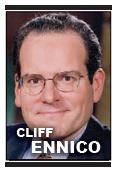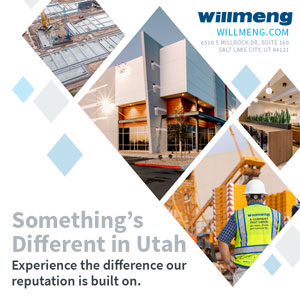By Cliff Ennico
Let’s face it. When it comes to professionals with technological savvy, lawyers are way, way down the list. I know lawyers who are still using Windows 98, if that gives you an idea (hey, it was a pretty good program).
So it was with great trepidation that I attended the recent Tech Summit in New York City sponsored by the New York State Bar Association. Lawyers have always been required to stay on top of changes in the law so as to maintain a certain level of competence. But recent changes to lawyer ethical rules require lawyers to stay on top of technology changes as well so they can keep their clients’ confidential information safe from hackers.
What would I be required to do, and — more importantly — how far was my practice below the new standards?
The good news is that I wasn’t in as bad of shape as I feared (it helps that I represent some tech companies), and I learned a ton of stuff that all small-business owners can benefit from.
According to Paul Unger of Affinity Consulting Group who co-chaired the conference, there are five things attorneys and other small businesses need to do to ensure their clients’ files and communications are secure:
• Encrypt their emails using a two-step authentication (you know, first you put in your password, and then you type in a bunch of random letters to let the computer know you are not a robot).
• Protect your cloud database (such as Google Docs and Microsoft OneDrive) with encryption and store at least some of your clients’ stuff on physical media in case of a ransomware attack (where, for example, someone locks up your computer and demands $25,000 in bitcoin to unlock it again). Consider using an online backup service, such as Iron Mountain (www.ironmountain.com/ipm) or iBackup.com.
• Accept credit cards from clients using a PCI-compliant service, such as LawPay (lawpay.com) or ShieldPay (www.shieldpay.com). These are much more secure than paper checks.
• Use a virtual private network (VPN) service, such as NordVPM (nordvpn.com) or Surfshark (surfshark.com), when using a public computer or some other remote computer like the ones available for rent at a hotel business center.
• Use a secure digital signature service, such as DigiSign (www.digisign.com), when finalizing legal documents. PDFs are not as secure and reliable as they used to be.
In Unger’s words: “Most of the things you need to do cost only a few dollars a month and take only a few minutes to put in place, so if you are hacked and someone goes after your law license you won’t be able to argue that you couldn’t afford to do the right thing.”
So what about passwords? According to keynote speaker Deborah Snyder, New York state’s chief information security officer, an eight-character password consisting only of numbers and lowercase letters can be cracked in less than two hours, but a 12-character password consisting of numbers, lowercase letters, uppercase letters and at least two different symbols would take over 200 years to crack — something to think about the next time Gmail asks you to update your password.
And if you’re not already paranoid enough, did you know that your interactions with Siri, Alexa, Cortana, Bixby and other voice-activated virtual assistants are archived and could be seized or discovered as evidence in a criminal or civil trial? According to Brett Burney of Burney Consultants, prosecutors in Arkansas issued a search warrant for data from an Amazon Echo in the home of James Bates, who was accused of strangling and drowning a man in his home in 2015. Was it murder or just an accident? Only Alexa knows for sure, and she ain’t talkin’ without her lawyers.
OK, if you’re really scared now, here are some of the Tech Summit corporate sponsors that can help you sleep better at night:
• Looking to find out what the bad guys on the dark web know about you? Check out managed security service provider JDL Group (www.jdlgrp.com).
• Still working on a desktop but want a cybersecurity solution that’s just as good as a cloud-based service? Check out CloudDesks (http://clouddesks.com).
• Looking for a U.S.-based virtual assistant that knows not only how to pronounce your name but also enough about your clients (but not too much) to help you prioritize your calls? Check out Smith.AI (http://smith.ai).
• Looking to work with a remote law clerk, associate or co-counsel for a particular case only a human being can do but nervous about traditional lawyer referral services? Check out LawClerk (www.lawclerk.legal).
• Looking for the next great CRM (client relationship management) platform for your solo or small law practice? Check out JusGlobal (http://jusglobal.com/jus-law).
• Looking for a practice management platform that will handle just about everything including billing, accounting, email, tasks, calendaring, document management and assembly, notes and just about everything except meal delivery for a price less than $100 per month? Check out Clio (http://clio.com) and ZolaSuite (http://zolamedia.com).
• Looking for a great podcast about creative ways to use technology to overcome the skills shortage? Check out LeapUS (www.leap.us).
• Looking to take all your Word document templates and turn them into online interactive forms that can be customized for a particular transaction in a matter of minutes? Check out DocuMate (www.documate.org).
• Looking to use artificial intelligence to help you sort through thousands of documents and find the one piece of information that will win your case? Check out DISCO (http://csdisco.com).
For links to all of the course materials presented at the Tech Summit (most of which can easily be read by nonlawyers) and more information about its corporate sponsors, see http://www.nysba.org/2019TechSummitECM.
Cliff Ennico (crennico@gmail.com) is a syndicated columnist, author and former host of the PBS television series “Money Hunt.”
COPYRIGHT 2019 CLIFFORD R. ENNICO
DISTRIBUTED BY CREATORS.COM