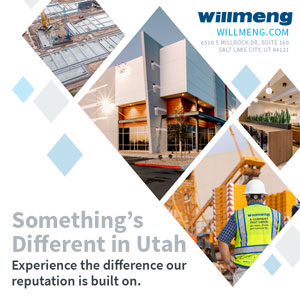By David Black
’Tis the season for the holiday shopping.
As temperatures begin to drop, the weather isn’t the only thing that is frightful. Use these cybersecurity tips to avoid falling victim to spyware, ransomware, hackers and other Grinch-like things. {mprestriction ids="1,3"}
Just because you’re on holiday break doesn’t mean your cyber awareness should be, too. It is estimated that over 58 percent of all holiday shopping will be done online this year. With the additional free time, holiday parties and family travel, there are plenty of opportunities for cybercrimes to take place.
Phishing with Friends
We all turn to social media to wish family and friends a Merry Christmas and Happy New Year. Unfortunately, social media sites have become a cesspool for targeted phishing attacks. Take extra precaution when accepting friend requests from people you haven’t spoken to in years. Verify who they are by reviewing their info. You can ask questions that only they would know, but never give out personal information to anyone that you don’t really know.
Season’s Greetings with a Twist
We all have that crazy aunt who loves to send animated e-cards that invite you click a link to view her cat’s head cropped onto an elf’s body singing and dancing to “Jingle Bells.” Be wary, as not all of these emails are sincere. Cybercriminals have been using these for years, disguised as holiday cheer, but plagued with viruses and spyware. Ensure you take extra care before opening file attachments and clicking on random URLs.
Backup Data Before Travel
I know I often stress the importance of having backups in place. There is logic and reason behind it. Please don’t be the person who not only got click-happy — opening all the e-cards, and downloading malware — but also the person who fails to back up his or her data on a regular basis. Without a backup of your data, once compromised, your data is gone! Almost all devices have backup capabilities, whether it is your mobile phone, laptop, tablet or PC at home.
Another reason to back up your data is there is a chance that you lose or misplace your device while traveling. New York’s LaGuardia Airport’s lost and found has over 70,000 unclaimed devices alone. The number of devices not turned in by honest people is unknown. This is a segue for our next tip.
PII and Sensitive Data
You should always limit the amount of sensitive or personal identifiable information (PII) you keep on your mobile devices. This is even more relevant when traveling. If it is not a necessity to have the info with you at all times, remove it from your devices. Better yet, if you must have access to sensitive data during travel, invest in a virtual private network (VPN) setup to securely remote into your server to access the data required, keeping it off your devices and out of reach of cyber-criminals.
Shop Wisely
I love a good deal as much as the next person, but it is important to know where you are shopping and sharing your information. Double-check that the website is secure. If a site is not secure, your payment information is sent across the Internet clear as day, waiting for anyone with the capability to grab it. Secure websites encrypt payments to ensure your information is safeguarded during the purchase. In general, websites will display a padlock icon by the URL. If it is secure, the padlock is shown as locked. If it is not secure, the padlock will be open.
Most websites also require you to create an account before making your first purchase. Ensure you use a unique password when creating your account. Don’t use the same password as your email or bank account. All passwords should be unique and tied to only one account. If an account gets hacked, the thieves will use that same login information to try and log in to every account associated to your name.
Don’t Shop on Public Wi-Fi
I get it, you’re stuck at the airport or train station and to be more efficient, you use this time to hop on the public Wi-Fi to do some last-minute shopping. Stop! Remember our previous tip about using a VPN? Shopping on a public network is never a good idea. Hackers can sniff the network and grab data to look for login information, credit card numbers and much more.
Be Wary of Unknown Websites
When it’s crunch time to find the unobtainable Christmas gift, like last year’s Hatchimal shortage, be wary of unknown websites that are offering these items, usually at a lower price than standard. There are a lot of reputable independent resellers out there, but there are also a lot of scammers trying to lure you in. Take the extra steps to research the company before submitting payment.
Here’s the bottom line: Those in IT are often looked at like a Scrooge, but cybercrime doesn’t take a break during the holiday season. Neither should your cyber awareness. Keep these tips in mind as the year comes to an end to ensure a safer holiday and a secure New Year.
David Black is the director of business development for Wasatch I.T., a Utah provider of outsourced IT services for small and medium-sized businesses.{/mprestriction}