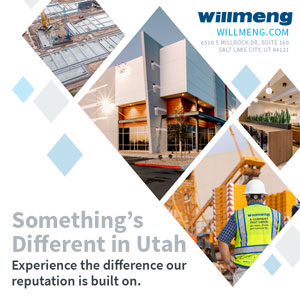By David Black
As someone who works in IT, I can tell you that the running joke — more like an actual fact — is that meetings always start 10 minutes late because of technical issues. It might be network connectivity, the projector isn’t working or you can’t find your "death by PowerPoint" presentation — or any of a number of other technical problems.
{mprestriction ids="1,3"}Then, during the meeting, even more issues tend to arise, such as who is supposed to take the meeting minutes, where will they be saved on the shared drive, or (insert your favorite complication here).
Virtual meetings have been a gaining popularity over the past decade. We can all think back to when every meeting had someone designated as the person to take down meeting minutes — the person who accounted for who attended, kept notes and summarized all that was said, highlighting action items and key takeaways. Meeting minutes were then circulated through the attendees for comments and corrections and to confirm that everyone was aware of which action items they were assigned to carry out.
Then, we were graced with teleconferencing. The formality of classic meetings became a thing of the past. Participants usually take their own notes. But, the issue is that if everyone takes their own notes, there is less shared or agreed versions for those who were unable to attend. And while there may be a recording of the actual meeting, I feel bad for the individual assigned to listen to the hour-long meeting trying to decipher key points or action items at a later date.
Time is of the essence. If someone doesn’t have time to spend an hour or two online with you, it is unlikely they have time to passively listen to the recorded version of your meeting. Meeting minutes are almost always summarized for a reason and not transcribed verbatim. Nobody’s got time for that!
When formal face-to-face meetings do occur, they often still have some form of minutes. However, we have all kinds of technological crutches to add ease — smartphones, apps and CRM systems. But even with these additional tech aids, if there are a set of meeting minutes, they need to be further processed to make them useful.
How can we be more efficient in the 21st century? For starters, we need to bring back meeting minutes — for both in-person and e-meetings. But these minutes need to be searchable, shareable and connected. They need to have AI and machine learning capabilities.
Microsoft Teams is emerging as a single vendor ecosystem that does all of this and more.
Launched in 2017, Microsoft Teams is a cloud-based team-collaboration software which is part of the Office 365 suite of applications. The core capabilities in Microsoft Teams include business messaging, calling, video meetings and file sharing. All businesses, regardless of size, can benefit from Teams.
Conducting your meetings within Microsoft Teams is a paradigm shift for team members involved as there are three ways to conduct your meeting: channel, private and ad hoc. Knowing which method to use and how to use it is extremely important to ensure your team members’ experience is a good one.
There are many advantages to integrating Microsoft Teams into your business. The greatest added value in my opinion, is the ability to reduce wasted time with unnecessary meetings. Time is money and yours and your coworkers’ time is valuable. With Microsoft Teams, you can reduce the number of meetings, eliminate unnecessary meetings or possibly eliminate meetings altogether. Teams offers a platform that changes the behavior of project teams or department teams. For example, we have probably all attended weekly status meetings where all we do is go around the room stating what we are working on, what the status is, reviewing budget, identifying constraints, etc. With Microsoft Teams, a team dashboard can be created where everyone can have access to provide their weekly updates and share in live time. Microsoft Teams can integrate with many applications to further enhance your experience and fine-tune your team into a well-oiled machine.
Microsoft has announced that Teams will be taking the place of Skype for Business in the near future. They haven’t given a firm date but are encouraging their users to start making the transition now. All of the features we currently know and love about Skype for Business have been built into Teams.
If you are interested in learning more about Teams and how to transition over, Microsoft offers a self-serve guidance to upgrade to Teams, along with tools in its online Admin Center to help ease any learning curves associated with using a new tool such as Teams.
David Black is the director of business development for Wasatch I.T., a Utah provider of outsourced IT services for small and medium-sized businesses.{/mprestriction}